 |  |

You can do a lot of X11 customization in XDarwin. The most significant customization is in your choice of Window manager. To start customizing, you would typically use the .xinitrc script in the your home directory. A sample .xinitrc script is provided in /etc/X11/xinit/xinitrc.
Using the script as a starting point, you can specify which X11-based applications to start when XDarwin is launched, including which window manager you'd like to use as your default. The default window manager for XDarwin is the tab window manager (or twm), but many other DTEs are available. You can visit the following web sites to get instructions and binaries for a wide variety of window managers and DTEs.
Once you've installed XFree86, you will probably want to install additional X11 applications, window managers, and perhaps other DTEs. One of the easiest ways to install additional window managers is to use Fink. Table 9-1 lists some of the window managers and desktops that can be installed via Fink. (For information on installing and updating Fink, see Section 6.1 in Chapter 6.)
|
Window manager/desktop |
Fink package name |
|---|---|
|
Blackbox |
blackbox |
|
Enlightenment |
enlightenment |
|
FVWM |
fvwm, fvwm2 |
|
GNOME |
bundle-gnome |
|
IceWM |
icewm |
|
KDE |
As of this writing, support for KDE is available, but is experimental. See http://fink.sourceforge.net/news/kde.php. |
|
mwm |
lesstif |
|
Oroborus |
oroborus, oroborus2 |
|
PWM |
pwm |
|
Sawfish |
sawfish |
|
Window Maker |
windowmaker |
|
XFce |
xfce |
Fink has an entire section devoted to GNOME, where you will find an extensive set of GNOME libraries, utilities, and plug-ins. Also included in the GNOME section are GTK+, glib, and Glade. You can use Fink to install an xterm replacement such as rxvt or eterm.
It is important to remember that Fink installs everything in its /sw directory. So, for example, if you've installed lesstif and want to use the mwm window manager, you must include your path in /sw/bin, or include /sw/bin/mwm & in your .xinitrc file to start the Motif window manager.
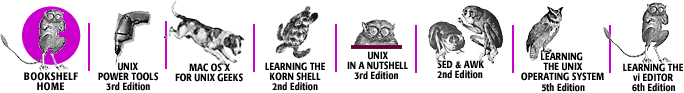
Copyright © 2003 O'Reilly & Associates. All rights reserved.