 |  |

You're logged in from home, running a program and answering a prompt. As you're almost done, modem noise prints xDxD@! on your screen. Where were you? Or you're typing a long command line and a friend interrupts you with write (Section 1.21) to say it's time for lunch. Do you have to press CTRL-u and start typing all over again?
If your system understands the rprnt character (usually set to CTRL-r), you can ask for the command line to be reprinted as it was. In fact, you can use CTRL-r any time you want to know what the system thinks you've typed on the current line -- not just when you're interrupted. But this only works in the normal cooked input mode; programs like vi that do their own input processing may treat CTRL-r differently. Here's an example:
% egrep '(10394|29433|49401)' /work/symtower/ Message from alison@ruby on ttyp2 at 12:02 ... how about lunch? EOF CTRL-r egrep '(10394|29433|49401)' /work/symtower/logs/*
After the interruption, I just pressed CTRL-r. It reprinted the stuff I'd started typing. I finished typing and pressed RETURN to run it.
If you use a shell like the Korn shell that has interactive command editing, you can probably use it to reprint the command line, too. In bash and other commands that use the readline file, though, from vi editing mode, CTRL-r still seems to start an Emacs-style reverse search. So I added this fix to my ~/.inputrc file:
set editing-mode vi # By default, in vi text-input mode, ^R does Emacs "reverse-i-search". # In command mode, you can use the vi command ^L to redraw the line. # Fix it in text-input mode: "\C-r": redraw-current-line
-- JP
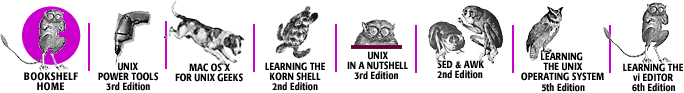
Copyright © 2003 O'Reilly & Associates. All rights reserved.