 |  |

Creating many directories has several advantages:
First, it is easier to find any particular file if your home directory is well sorted. Imagine a rack of filing cabinets that isn't sorted; people just insert files wherever they fit. You may as well throw your data out; when you need something, you'll never be able to find it.
Second, Unix can access files much faster when directories are relatively small. Ideally, directories should have at most 60 files in them.
Third, directories are an important part of Unix file protections. By setting the permissions on the directories themselves, you can use directories to help protect certain groups of files against access by others.
Create new directories liberally! Make a new directory for every new project you start; make subdirectories within these directories for subtopics. Your home directory should ideally contain nothing but subdirectories. Following are some recommended conventions.
If you're a programmer, create a new directory for each project. In the project directory, create a directory called src for source files, a directory called doc or man for documentation, a directory called obj for object files, a directory called rel for the current working version (or almost-working version) of the program, a directory called test for test files and results, and so on. If the program is large, your src and obj directories should also be split into different subdirectories, each containing different parts of the project (or perhaps the subdirectory for each part of the project should have its own src and obj directories).
Many users save all of their mail in one directory (often called Mail or Maildir, depending on your mail system), which is then divided into subdirectories by topic. I use a variation of this scheme; I keep general mail in my Mail directory, but I save correspondence about particular projects with the project itself. For example, my Power Tools mail is shelved with the source code for this article.
-- ML
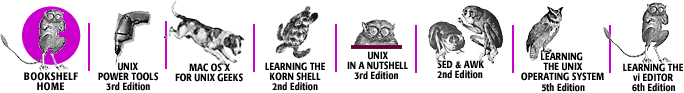
Copyright © 2003 O'Reilly & Associates. All rights reserved.